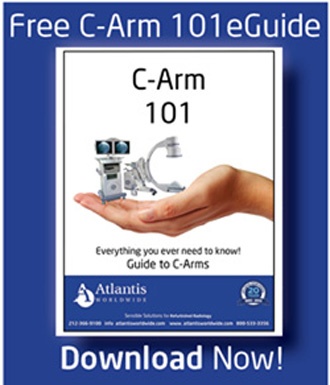In this day of “set-it-and-forget-it” backup and recovery technology, it’s easy to be lulled into thinking your medical data is  always safe. But, not so fast! There are proactive steps that need to be taken in order to protect your patient data, whether it’s on one laptop that was damaged in a heated car or multiple pieces of equipment damaged in a hurricane. Here are some of the industry’s best practices for data recovery.
always safe. But, not so fast! There are proactive steps that need to be taken in order to protect your patient data, whether it’s on one laptop that was damaged in a heated car or multiple pieces of equipment damaged in a hurricane. Here are some of the industry’s best practices for data recovery.
Plan Ahead
The first step in protecting your patient data is to have a plan in place, including step-by-step procedures to reduce the risk of losing data. You also need to have buy-in by your entire team. You’ll want to appoint a recovery team and create a “calling tree” to notify your team about incidents. In addition, make sure the credentials needed to reclaim backed-up data are readily accessible to team leaders. Don’t leave it up to one individual to be responsible for that information.
Data Backup Is Essential
Your employees need to understand the importance of copying and storing their files. Because without backup, there’s not a lot that can be done in the event of a disaster. Make sure every employee understands your backup solution. By storing their data on an external hard drive, a mini PACS systems of a cloud-based solution, they can access their data quickly and easily.
Back Up Your Back UP
The best protection from a disaster is to have digital record data redundancy. This can be accomplished by having local data storage in your IT Department, as well as offsite data storage on a PACS server at an off-location data center or with a cloud-based provider. This provides added peace of mind and easy access to the data you need.
Test Often
It’s important to test your data backup systems often to make sure your recovery disaster plan is in working order. By testing, you’ll be sure your backups are actually happening on schedule and that the data you’re storing is the correct data. In addition, all of your disaster recovery team members should be reminded of the steps to follow to achieve data access on a regular basis. Your IT administrator should schedule routine testing at your facility.
System Updates
Occasionally, Medical Equipment Services providers and software providers will recommend updates to their systems. Make sure these updates are installed in a timely manner so your network and all ancillary systems will function properly.
Self-Healing Technology
Some service providers and software providers offer systems that are “self-healing.” It’s built into the system and automatically addresses the issue in case of disaster. This can mean restarting failed services and automatically launching common fixes so your system could be up and running quickly. This can reduce downtime and protect your patient data by sending it to storage.
Talk To An Expert
The experts at Atlantis Worldwide have been helping customers find the ideal medical imaging equipment on the secondary market for more than 28 years. We are happy to share our expertise and help you protect your data, equipment and networks with you.
Some blogs you may have missed:
- MRI Infographic: Closed Bore, Open MRI & Wide Bore
- Confused About MRI Coils?
- 7 Benefits of Medical Imaging File Sharing
- 3D Printing in Medical Imaging & Healthcare
- Free Medical Imaging Resources
Meet the author: Vikki Harmonay