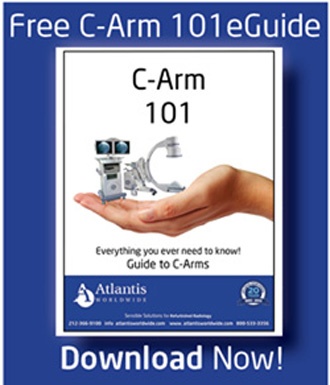Here at Atlantis Worldwide, we wish that we can tell you that your OEC 9600 or OEC 9800 C-Arm will never have problems. Well, we could say that but we don't want to lie to you. Fact of the matter is that no matter how delicately you handle your C-Arm, no matter how 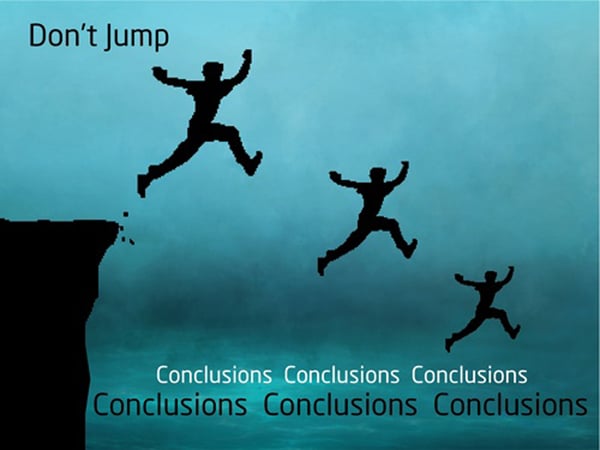 much preventative maintenance you perform on your C-Arm, problems might arise at some point. But not all problems are a sign of an apocalypse. In fact, many of the more common issues are minor and might not even require a service call to have them rectified. We thought we should ease your concerns on some of these issues:
much preventative maintenance you perform on your C-Arm, problems might arise at some point. But not all problems are a sign of an apocalypse. In fact, many of the more common issues are minor and might not even require a service call to have them rectified. We thought we should ease your concerns on some of these issues:
1) Temperature Sensor Failure: The temperature sensor is there to sound the alarm when your C-Arm overheats. But don't worry, when this error code pops up your C-Arm is not overheating. Normally this means that your temperature sensor needs to be replaced. You can clear this message from your system and continue to use the C-Arm as you normally would. Just make sure to schedule a service call to have the temperature sensor replaced.
2) Grainy Image: Many of our clients get very nervous when their image gets grainy because they assume their X-Ray tube is on the fritz. This normally is NOT the case. A grainy image can result from your C-Arm needing to be re-calibrated. The best thing to do when this occurs is to call your local service engineer to re-calibrate your system. If you need to use your C-Arm before the engineer can make it your facility, you can put the system in boost mode to temporarily combat the grainy image.
3) Low mA error: A low mA error is another issue that makes some of our clients quite frantic. While this could be an issue with your X-Ray tube, the most common reason for this error is that the C-Arm battery is not sufficiently charge. Best thing to do when this happens is to turn off your C-Arm and let it charge for a few hours and then try again. If that does not fix the problem it can also mean that the HV cable needs to be re-greased or that the C-Arm needs a filament calibration.
4) Pre-Charge Fail: When your C-Arm has a Pre-Charge fail, it is possible that the problem can result from an issue with the hv tank or charger board but chances are that your batteries need to be replace. Replacing these batteries is relatively simple but it would be wise to talk with your local service engineer to make sure it is done correctly.
5) Iris Potentiometer Error: A few things can be causing a Iris Pot Error to occur. More than likely a simple re-calibration is needed. Sometimes a broken wire in the HV Cable can cause this problem but that is as simple as fixing or replacing that wire within the HV Cable. Third cause of this problem could be that the Iris Potentiometer needs to be replaced. In any of these three scenarios, you can clear past the error code and continue to use the C-Arm as you normally would until you have time to call your local engineer.
These are five of the most common issues we come across with OEC 9600s and OEC 9800s. All of the problems listed are relatively minor and easy to fix. Whether the problem is big or small, you should always take it very seriously but you do not need to jump off a ledge at the first sign of a problem. Just handle your C-Arm with care, be sure to have an engineer on call if there is ever a problem and most importantly... RELAX!
Contact Us Today for your refurbished C-Arm needs!
Some blogs you may have missed:
- Don’t Assume When You Buy A C-Arm Online
- C-Arms: The Importance of A Turnkey Solution
- Don't Get Stuck In One Position: C-Arm Table Movements
- Hands, Shoulders, Knees and Toes: A Love Affair with the Mini C-Arm
- 5 Service Agreements for Your Used Medical Imaging Equipment
- Free C-Arm Resources
About the author: Alex Silbergleit