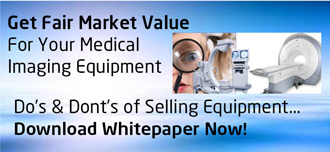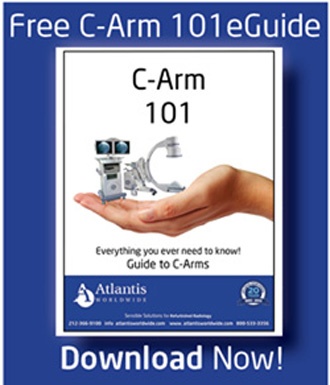Is it time to replace your current MRI equipment? You’d think it’d be easy. Just remove the old one and replace it with a new one, right? Wrong.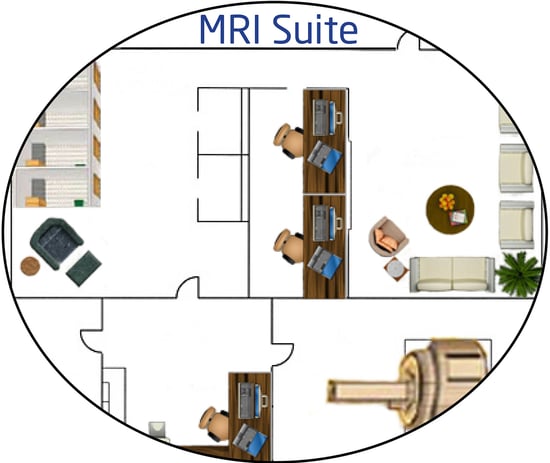 Over the years MRI technology has evolved and safety regulations have changed. When it’s time to replace MRI equipment, it’s important to do it right, in order to experience as little down-time as possible and to make the installation go smoothly. Here are the top things to consider if going through an MRI Suite redesign.
Over the years MRI technology has evolved and safety regulations have changed. When it’s time to replace MRI equipment, it’s important to do it right, in order to experience as little down-time as possible and to make the installation go smoothly. Here are the top things to consider if going through an MRI Suite redesign.
1) What can you do to manage your MRI scheduling during equipment replacements? Most healthcare facilities can’t afford to just stop providing MRI services while old equipment is removed, and new equipment is installed. You could add a mobile unit with medical imaging equipment while your current MRI Suite is being redesigned.
2) Choose the right magnetic field strength. As you know, MRI requires a magnetic field that is uniform and strong. These magnetic field strengths are measured by Teslas, which determine image quality and scan speed. Most systems operate at high field strengths of 1.5 T (Teslas) Before you upgrade your MRI Suite, think about your current applications and what you wish they did better. You might want to consider getting a 3.0T machine, which can create very high-resolution images that are clear and vivid—and they can be created much faster, which decreases the overall scan time. These 3.0T machines are ideal for scanning small bones, as well as the spine, brain and heart. You’ll want a 1.5T machine for scanning abdomens and chests.
3) You’ll want to consider your Tesla choice, patients and the types of scan request that are typical to your practice. For example, a true open MRI utilizes fixed magnets. It operates on a low- to mid-field strength and is open on all sides, using two flat magnets above and beneath patients. This provides a spacious environment for the patient experience. However, open MRIs are not preferred because of their lack of strength. While a closed-bore MRI provides high-field strength, its opening is 60 cm, which is not ideal for larger or claustrophobic patients. You may want to choose a wide-bore MRI, which isn’t open on all sides but operates on high-field strength and delivers high-resolution images. The patient lies in a 70 cm “hole” which provides a more comfortable atmosphere and reduces claustrophobic issues. Making the right choice of MRI for your practice will also drive the design of your MRI Suite.
4) Consider MRI Safe Practices. An MRI Suite needs to be divided into four clearly marked zones to minimize potential risks and adverse incidents. Zone 1 is an unrestricted-access area where healthcare professionals and patients can access the MR environment. Zone 2 is a controlled-access area where patients are greeted, supervised and unable to move around freely. Answers to screen questions, patient histories and insurance information is gathered here. All materials that could be attracted by magnet are removed from staff, visitors and patients before entering Zone 3. Zone 3 is a restricted-access area that holds post-screen patients and acts as an MR Control room. The zone should use security methods like card access to restrict all non-MR personnel. This area is the last barrier to an incident or injury from a magnetic field, unscreened personnel, equipment, etc. before entering Zone 4. Zone 4 is the MR scanning room. It needs to be marked with a red light and a lighted sign that states “The Magnet Is On.” There should also be a warning sign on the floor, usually placed in front of the door to the MR room. All who enter Zone 4 will pass through a ferro-metal detector before entering the MR Room. MR technicians should also have direct visual observation to all access pathways in the zone.
5) Determine the Rigging. Chances are when your MRI was first installed, there was a pathway from the outside to the room. You must carefully prepare for rigging, because the weight of an MRI is 7+ tons and can generate superstructure damage, as well as crack a Terrazzo floor. You need to know what is located below the current floor, the existing magnet dimensions and whether a tilt frame was originally used for transport. If your facility is selling the existing magnet, you’ll need to review the contracted rigger and their qualifications. When rigging a new magnet in, you’ll need to verify dimensions of all existing corridors, handrail projections, ceiling cameras and signage. You’ll need to analyze the length of the long bore for turns, and check magnet height.
Will you need to redesign or renovate your MRI areas to comply with safety regulations or accommodate your new machines? By researching steps 1-5 you can avoid costly mistakes. You may find that a total redesign makes more sense that just a renovation.
Commissioning and Decommissioning MRI. Your service engineer should be contacted for the decommissioning and ramping down of the existing magnet. This will prevent any helium quenching. After it’s been ramped down, a controlled removal of helium should happen. The engineer will provide proper commissioning, as well as the continuity of the radio frequency shield and electromagnetic shield. You might want to find a third-party contractor for the RF and electromagnetic shields, as well as for the final room analysis after your magnet has been installed, shimmed and ramped up. This will help prevent artifacts from showing up in your scans.
Determine the future of your old machine. Many third-world countries don’t possess adequate MRI technology. Before you scrap or sell your existing MRI, it’s important to note there is a large market for used MRIs, which the majority of sales involving the buyer paying for all rigging to remove the existing MRI.
Talk to An Expert
Still confused? Reach out to an expert at Atlantis Worldwide. We’re happy to provide you with guidance and information. We can also help you find used and certified refurbished medical imaging equipment that could suit your needs, and even help you find a new home for your old equipment. We’ve got 28 years of happy customers!
Contact Atlantis Worldwide today.
Some blogs you may have missed:
- The Future of Helium & MRIs
- MRI Cold Head Tips
- Service Contracts for Imaging Systems: Penny Wise and Pound Foolish?
- Radiologists, Healthcare & Social Media
- Should your business lease or buy medical imaging equipment?
- Free MRI Resources
Meet the author: Vikki Harmonay